Configuring the OracleStoredProc Execution Method:
In order to use the Oracle Stored Procedure Execution Method you will first need to have a user name, password and a datasource. As long as the datasource is in a format that is compatible with an Oracle Connection String, it will open a connection to the Oracle DB server.
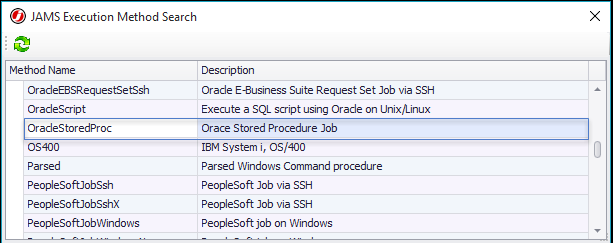
The Oracle Stored Procedure relies on a default value being present in the parameters of the Execution Method, which can be overridden either at the Folder or Job level.
The default format for the Execution Method is:
- User Id={0}
- Password={1}
- DataSource={2}
 |
NOTE: By default, the User Id, Password, and DataSource set on the given OracleStoredProc Job will be passed into the "{}" braces on the Execution Method. Users do not need to edit the OracleConnectionString parameter by default. |
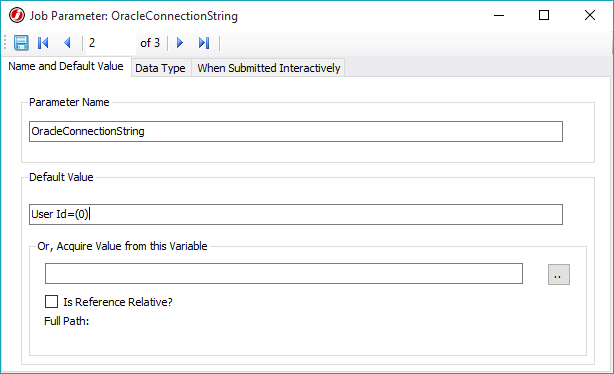
If using a different connection string, you will need to override the original connection string by creating a new Parameter at the Folder or Job level called OracleConnectionString.
Once the ConnectionString format has been set, include a datasource and User Name in the Execution Method’s Source tab. Establish the connection. Once the User has authorized access to the Oracle DB Server, click on the dropdown list to view a populated listing of stored procedures.
 |
NOTE: Users without a Data Source Name (DSN) for their Oracle Connection will need to specify the entire traditional Oracle Connection String in the Data Source field of the OracleStoredProc Job's Source tab. |
When a stored procedure is selected, the executable will display the parameter values associated with the stored procedure and prepend a “@” symbol in order to distinguish the procedure parameters from the executable parameters.
Once all the properties have been populated, save and submit the Job.
 |
Note: Submit Options located in the Job properties can now be used to manually enter your parameter values. |